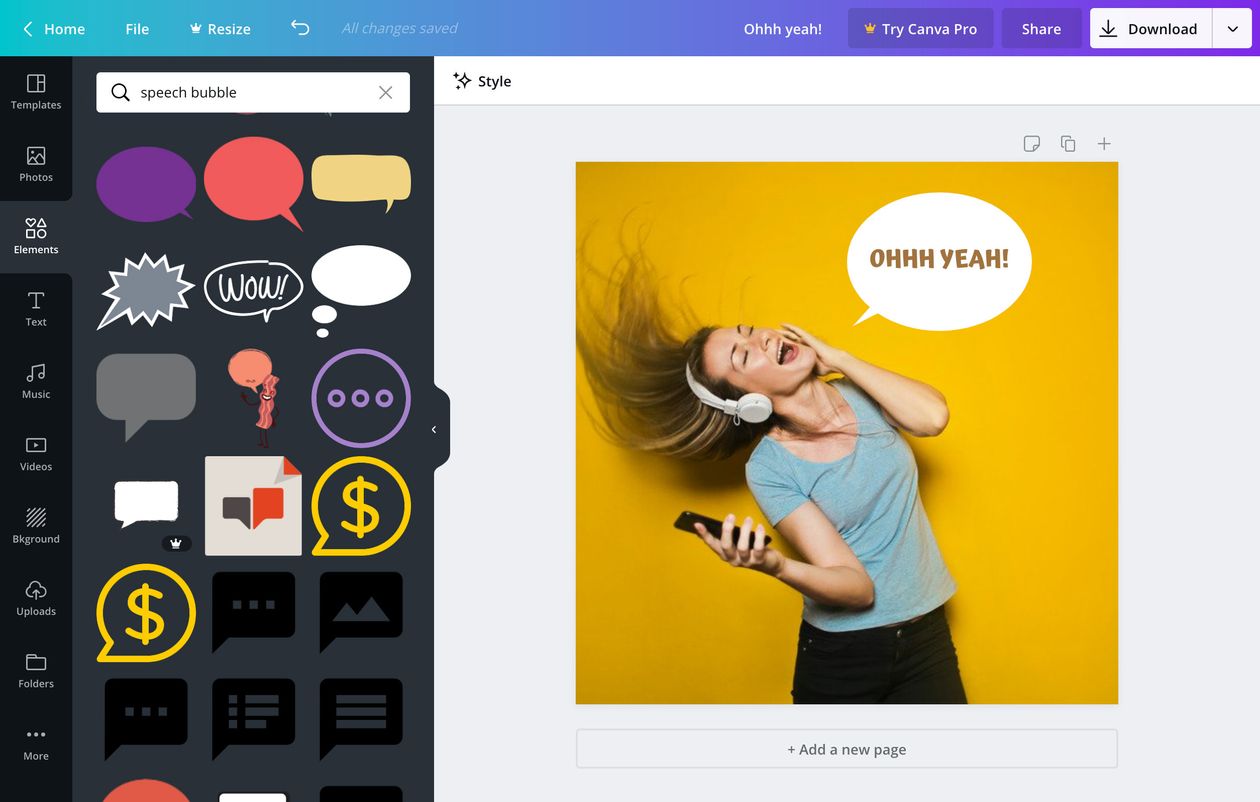Quick and easy video tutorials for Canva
Canva is an easy to use online design platform that allows even the most technically-challenged makers to create beautiful social media graphics, presentations, posters, documents, logos and other visual content using design templates. Start creating with the free version!
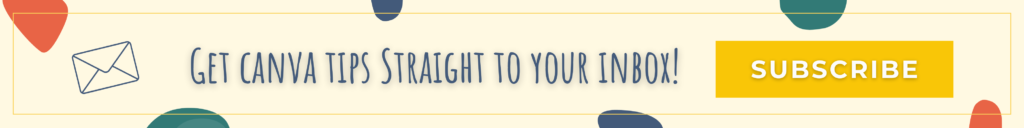
How to Add Hyperlinks to PDFs or Presentations in Canva
If you’re creating a PDF market invitation, presentation or website in Canva, you can make any object clickable – a photo, sticker, element, background or video… if you can add it to your canvas, you can make it clickable! Here’s how…
How to Animate Individual Elements in Canva
With social media platforms increasingly favouring video content, it’s worth investing time to learn how to create animated social media posts in Canva – an easy, DIY and affordable alternative to professional video production. You may be familiar with animating an entire canvas, which causes all elements on that canvas to Fade, Rise, Pop, Pan or Tumble into place, but here’s how you can animate a single (or multiple) items, rather than the entire canvas…
How to Auto-Align Elements with Canva’s Tidy Up Tool
If you’ve been trying to align elements in Canva by sight, your mind is about to be BLOWN 🤯 Check out the Tidy Up Tool preview below and discover a fool-proof way to automagically align and evenly space elements in your Canva creations. *If right click doesn’t bring up the Tidy Tool, you can also find it under “Position” in the menu at the top – just click the three dots for more options.
How to Create Curved Text in Canva
Stop trawling templates to find curved text and create your own quickly and easily with Canva’s curved text tool, great for social media posts, stickers, flyers and more!
How to Lock Design Elements in Canva
How many times have you accidentally moved an element in your design while attempting to move something else? Talk about tearing your hair out. Canva’s Lock Feature is here to save the day! You can now easily select, move and duplicate elements, without others getting stuck in the way.
How to Remove Product Image Backgrounds in Canva
There are a plethora of background remover tools available, but if you’re already using Canva it makes sense to utilise its in-built feature. Check out the super quick tutorial below to find out how. *The Effects button mentioned in the video is now the Edit Image button.